- Track your orders
- Save your details for express checkout
×
Registrant Details
Use this window to add all the registrants you wish to register on behalf of. If you want to attend the course also, ensure you add yourself as one of the registrants. Make sure you press "Save" after adding each new registrant.
Registrant 1
First name
Last Name
Email Address
Username ( if known )
NZLS Member or Associate Member?
1x Registrant
My CPD Plan & Record
My CPD Plan and Record is here to help you plan, manage and verify your CPD - all in one place.
My CPD Plan and Record already contains all of the CPD compliant courses you have completed with CLE since 1 October 2013. In the case of CLE webinars, we've even uploaded your certificates of attendance for you!
We realise, a full CPD Plan and Record may include records of activities you've completed in-house, or with other providers - so we've made it easy for you to add those too.As always, we're here to help - please email [email protected] or phone us on 0800 333 111 if you have any questions.
All that's left for you to do is log in and take a look around.
Exploring your CPD Plan and Record
Features - follow the numbers to find out more

1 Add a CLE course
When you register for a CLE course, it's automatically added to your CPD Plan and Record. You can search for CLE courses by practice area, location, or keyword and add them to your your plan. Once you're logged in, you can also add courses to your plan from the course page on the website. Note: adding a course to your plan does not mean you have registered for it. 2 Add a Non-CLE Activity
You can add CPD activities easily by pressing this button and filling in the required information.
 |
 |
3 CPD Year
The CPD Plan and Record automatically shows the current CPD year. You can change the date range by clicking in the date boxes
4 Export current date range to PDF
Press this button to create a pdf document of your CPD plan for the current date range that is showing. Useful if you need to send your plan to someone, or print a hard copy record.
5 Share a record in your plan
Pressing this button will create an email that contains all of the information for that particular entry on your plan. Useful if you need to seek approval to attend a course, or to encourage colleagues to come along.

6 Learning objectives & reflections
For CLE courses, we've pre-populated these for you. You can edit or replace them to suit your needs at any time, by clicking in the boxes. Changes are automatically saved to your plan.
7 Registration status
Courses you've added to your plan show as either planned, pending approval, registered, or complete.
8 Verification
You can choose to upload a verification file or select In House Record if you are keeping your verification documents in hard-copy. Once you've verified your attendance, a tick will appear.

9 Delete a record
Pressing this button will remove a record from your plan.
10 View course details
Clicking on a CLE course title will take you through to view further information about this course.
11 CPD hours
The total CPD hours for the selected date range is shown at the bottom of your plan. Hours for each course are shown beside each entry - if registrations for are course are not open yet, this will say TBC.