- Track your orders
- Save your details for express checkout
×
Registrant Details
Use this window to add all the registrants you wish to register on behalf of. If you want to attend the course also, ensure you add yourself as one of the registrants. Make sure you press "Save" after adding each new registrant.
Registrant 1
First name
Last Name
Email Address
Username ( if known )
NZLS Member or Associate Member?
1x Registrant
Live Web Streaming
If you can access a CLE webinar, you should be able to access this... and we will do everything we can to help you.
Live web streaming enables you to participate in a CLE event from your computer. We broadcast a live video feed and PowerPoint presentation via the internet, directly to you. You can ask questions of the presenters and chat with fellow attendees.
What do I need to do to be able to watch a Live Web Stream?
If you can watch a video on YouTube, or have watched one of our webinars before, then you should be able to participate in the live Web Stream. We are now using a technology from a provider called Vimeo.
How to watch a Live Web Stream
The Vimeo platform is very similar to our previous Live Stream service. Vimeo has produced step by step instructions on how to watch a live web stream. View instructionsTry out watching a video on vimeo.com
How to participate in the chat
The Vimeo platform for interacting is very similar to our previous Live Stream service. We use 'chat' in most events, occasionally we will enable other features. Vimeo has produced step by step instructions on how to use the chat. View instructions
Headphones or speakers
We recommend that you use headphones or external speakers if you are watching on a laptop/computer or tablet (often the internal speakers on your device don't produce enough sound).
Browser and network requirements
The following support information is from Vimeo:
The quality of your live playback experience is largely dependent on the download speed you have from your ISP (Internet Service Provider) or mobile provider. Keep in mind that your overall Internet speed can vary depending on many factors, including but not limited to: time of day, Wi-Fi performance, other devices/users utilising your connection, and the strength of the signal provided by your ISP.
Download speeds
The following table shows the minimum speeds required for each playback quality:
| Quality | Required Minimum Bandwidth |
| 240p | 500 kbps |
| 360p | 1 Mbps |
| 720p | 3 Mbps |
| 1080p | 7 Mbps |
| 2K | 12 Mbps |
| 4K & up | 22 Mbps |
Desktop OS and Browser
In addition, we recommend using the following browsers and versions on Windows 7 or later or macOS Sierra (10.12.6) or later:
- Chrome 30+ (has automatic updates)
- Firefox 27+ (has automatic updates)*
- Microsoft Edge
- Safari 9+
*H.264 video (required for viewing Vimeo videos) is only supported in Firefox for Windows 7 and later. Firefox versions on Windows XP are no longer supported for playback.
To know about the supported browsers on mobile/tablet, refer to System Requirements for viewing, browsing, and apps.
Firewalls and whitelisted domains
Viewers should ensure the following ports are open on their network for playback:
- TCP/UDP 80 (HTTP)
- TCP/UDP 443 (HTTPS)
In addition, if your viewers are on a corporate network (office, university, hotel, etc.) that restricts access to certain websites or domains, they should have the following domains whitelisted:
- *.vimeo.com
- *.vimeocdn.com
- *.magisto.com
- *.akamaized.net
- *.cloudfront.net
Mobile devices
Mobile viewers can use Android (Lollipop) version 5.0+ or iOS version 12.4+.
Blackberry and Windows phone users: You may still able to view Vimeo videos on devices that support HTML5; however, we do not test out our player in these environments and thus cannot guarantee support.
Samsung users: The Samsung Internet browser (all versions) is not supported for Vimeo Live. We recommend installing Chrome instead.
Troubleshooting
- Hearing an echo – this means you have the stream open twice – close your other tab or browser.
- Stream keeps stopping – Hover over the bottom right of the live stream player and click the toggle to reduce the quality of the stream. Also, try pausing for a few moments and playing again.
- Sound is too quiet – make sure you are using headphones or external speakers. Check your sound on your computer is turned up. Also, hover over the bottom right of the player, check the sound is turned up here too.
CPD compliantBecause the live web stream allows you to ask questions via live chat & email, it is CPD compliant (just like a webinar). At the conference, if you have asked a question it will be read out by a CLE staff member on your behalf. After the conference, you will be sent a certificate of attendance for your CPD record. |
|
Registering to attend a Live Web Stream
To attend a live web stream, you will need to register either online, or emailing a registration form to to us.
About 1 week before the event, you will be sent:
- An 'admission ticket' and Tax Invoice
- A copy of the course materials
- A link (by email) to enable you to access the live web stream
- Instructions (by email) on how watch and participate in the live web stream.
- An evaluation form
- A certificate of attendance for your CPD records.
I'm interested, but I'm not sure I have the right setup?
If you're not sure if you'll be able to view a live web stream, please phone us on 0800 333 111. We're more than happy to help!
Support on the day
Just like our webinars, if you experience any difficulty viewing the live web stream on the day, we have CLE staff members available to help. Please phone 0800 333 111 if you have any questions.